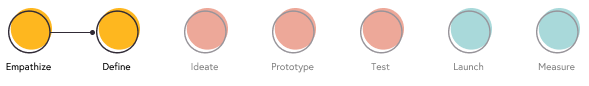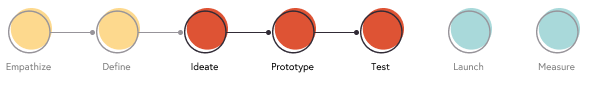Creating a Unified Navigation for MongoDB
Sneak preview of our final result.
Quick summary
Let’s set some context…
When I started at MongoDB in September of 2020 the Education department (where I sat) was in a bit of disarray. Many projects were started but had stalled for one reason or another. The project that follows is one of those stories.
Previous leadership had noted that our navigation problem (detailed below) and how it was not organized and needed to be resolved so that users could use the sites in a more actionable way. However progress on the project entirely stopped before my entering the company.
Im thrilled to report (spoiler) that through my leadership and work I contributed we were not only able to solve the problem but launch this complex company wide project.
Empathize and Define
The Problem
MongoDB, like so many modern technology companies, grew very fast and as a result had several web properties across their company portfolio. Although this in and of itself is not an issue, what was an issue is that all 4 websites did not look related in any way. The sites had different design systems, different navigation, and there was little or NO way to get from one site to the other.
The biggest impact we though we could make to this problem was to figure out how we can have a universal navigation across all the sites to help resolve some of these issues.
Before state
The video and screenshots below are the best way to see the problem we were looking to solve. Navigating between the 4 sites was almost impossible (even for us internally) as the links were not labeled well, intuitive, nor organized in any reasonable way.
The mongodb.com site simply added links to the new sites/pages in a rapid way, prioritizing speed over usability, which is entirely understandable but couldn’t go on any longer, it had to be addressed.
mongodb.com - Main corporate / sales site.
university.mongodb.com - Our main e-learning platform website.
mongodb.com/developer - Contains articles, videos, code examples, and more.
docs.mongodb.com - Our documentation site that helps people get started and troubleshoot.
User research
Our users, when asked in interviews, had no idea that the other sites (additional resources) existed unless they Googled it. In the research section later I will detail more the level of confusion this was causing in a measurable way using “lostness scores.”
My Role and the team
Product Design Lead, overseeing our University, Documentation, and Developer Center sites.
In this project I was responsible for strategy, stakeholder management, the end to end product design process, and company wide communication about the project.
The team - Due to the broad nature of this project it involved MANY teams including: Product design for education (my main team), Marketing, SEO, Visual design, and more.
Core IC team:
Product Design and Research - Erin Essex
Visual Design - Andrew Lee
Lead engineer - Angelo Reale
Focus
Before we got started on the design thinking exercise I wanted the group to agree on where we want to narrow our focus for this project. The reason I felt this step was crucial to agree on up front is that in previous attempts for this project the focus was so far into the future that it wasn’t in fact actionable in a near term way.
This diagram helped us agree on our timeframe and probably of execution.
The leaf on the top right was used as an illustration on where we should NOT be thinking. The leaf in the center is were we decided to narrow the focus, so that it was both achievable and actionable.
User Goals
Users will be able to easily find and navigate all MDB sites from one navigation.
Business/Tactical Goals
Increase engagement with our in house resources.
Team Goals
As a part of the education team we had some visibility issues across the company. With this project we hoped to show the value of education resources and shine a spotlight on our side of the company.
Goals
Ideate / Prototype / Test
Method
At MongoDB the company culture really values collaboration, its a value dubbed “Build Together” - and for this project we had to embody that value.
The method I decided to use here is a modified design sprint. We had 5 departments and many stakeholders that could not be narrowed down for a project of this scale.
Design thinking workshops
I love design thinking workshops as a means to get aligned. This project, however, has a ton of stakeholders (as outlined above). Below is the approach I decided to take for this unique situation.
Groups - with a group of 21 employees with very busy calendars I decided to break it into 4 groups, each group went though 2 workshops. Therefore I ran 8 workshops total
Part 1 (4 groups, 2 exercises)
Align on goals
Open card sort
Part 2 (4 groups, 3 exercises)
Lightning demos
Sketching
Solution drawing
Comparative analysis chart we used to showcase similar sites approach to a similar issue and inform what sites we would use for the lighting demos.
Top idea in the drawing, many people drew and voted on a mega menu
Perhaps not to anyone’s surprise we aligned on having a top navigation bar in the drawings.
Asynchronous voting
Dot votes on drawings
One “super vote”
Synthesize results for the group
After all these actives it was critical to share what I had learned, where we were aligned, open questions and clear next steps. You can see what I presented in the deck lined below.
Screenshot of an Eisenhower matrix exercise we did to talk about other features related to the navigation discussion.
Baseline data
I had the added challenge with this project that we had no tool that was measuring cross site engagement or metrics (a tool like Segment) and therefore sadly I had no traditional way to get baseline data to show improvement. Had I had this I would have used the time on site and the page count metric as a baseline to measure success.
In lieu of that I had to get creative on how we could show impact. Then I remembered using Lostness scores!
“Lostness” pioneered by Tomer Sharon to measure how “lost” users are while trying to complete specific tasks. The idea is that as UX designers when doing information architecture we want to use the clearest terms and navigation groups so that users can find what they need as quickly as possible. However sometimes when we watch users (or are the user) we will bounce round the nav and finally find what we need. What Lostness scores does is count all those attempts and compares it to the ideal path and creates a number that shows how ”lost” someone is.
For our lostness test we identified 8 tasks that were core to the business and had users complete these for our tests.
Showing the 8 tasks we chose to measure lostness on with our current site.
We ran our current site through the lostness scores and task success rate and here is what the result was:
Ideation
After some of the workshops and card sort testing we moved further into ideation phases. To start I created 4 different prototypes with some of the core takeaways from the workshops and initial testing.
Screenshot of some of the first prototype tests I ran.
A snapshot of our first round of tests compared to our current experience.
I loved seeing these results because this is one of those occasions where no matter what we do its better than what we have today. So that was a HUGE win. Then it was just a matter of mixing and matching the approaches to have the best outcome for our users.
.
For the sake of time ill skip over a few steps here but this section will show you some of the drawings and Figma files I worked on throughout the ideation process.
Layout + Handoff
Quick drawing of the mega menu layout i was considering.
Further ideation drawings considering what could be done in a later phase.
Wires
Mobile state
Desktop
Launch and Measure
The navigation launched in September 2021. It was a long time coming but very much welcomed by everyone across the company.
Launch
Launched navigation with Resources tab open.
Measure
The images below represent how we were able to leverage our lostness score metric and our task success to show the before and after state of the navigation changes.
Comparing the before state to the launched after state.
I want to call out that I am disappointed that I was not able to show any metrics around time on site or page count as part of the results. We had limitations at the time in that we didn’t have a tool procured at the time that allowed us to measure these. However, I am happy that the lostness scores and task success did show that we positively impacted the experience.
Reflection
Was the project successful?
Yes. This is a project that was long overdue and was in need of a leader to drive it, and I was happy to be that person.
Furthered my stakeholder management skills in a big way. I've worked on large scale, cross company projects before (Shutterstock), but none as big as this. It took a lot of coordination, compromising, and diplomacy to get done.
What did I learn?
Tenacity and ability to build bridges in the face of overwhelming tasks.