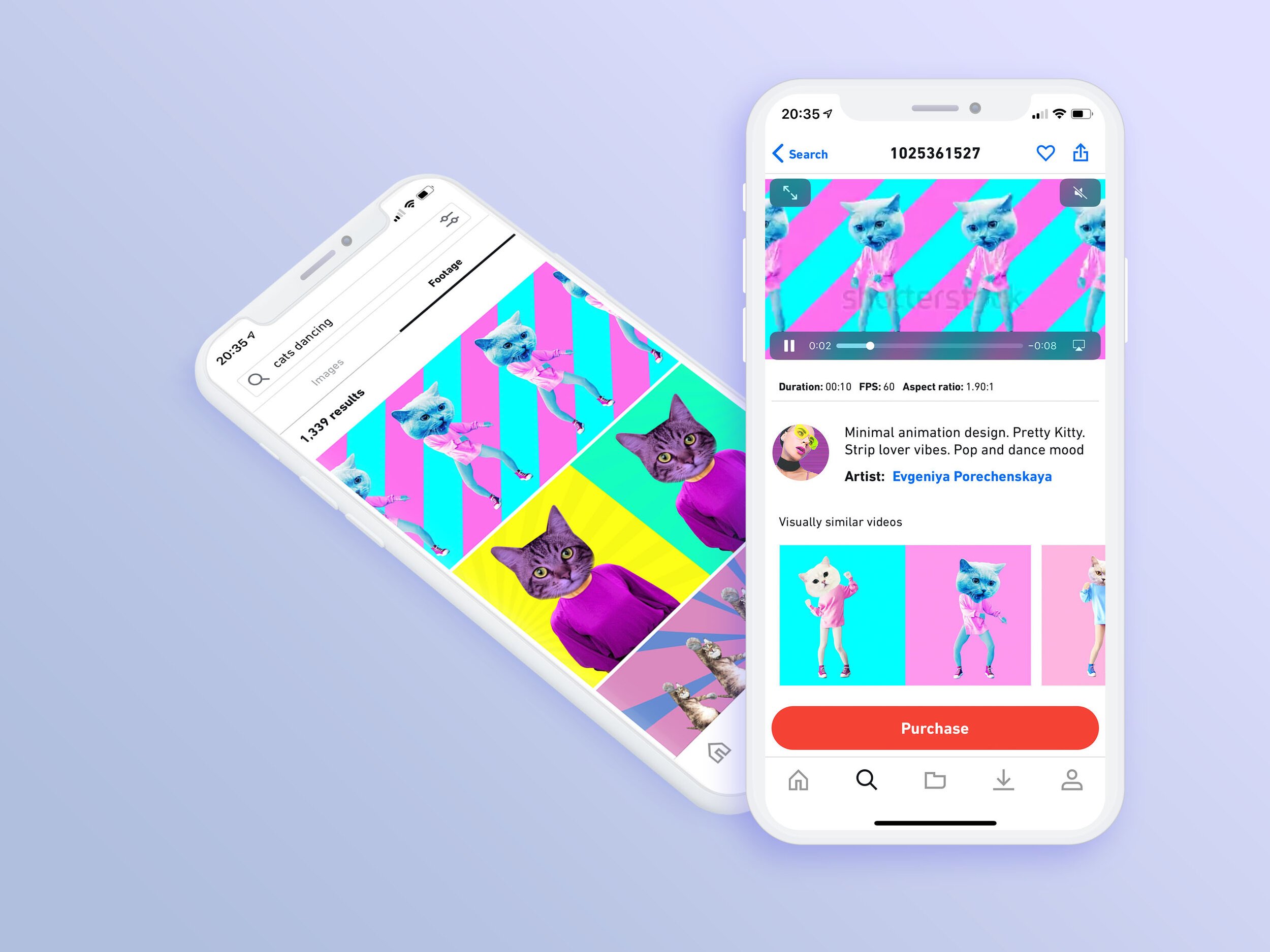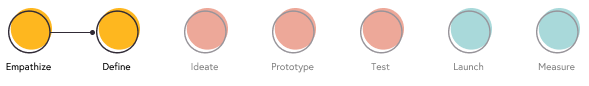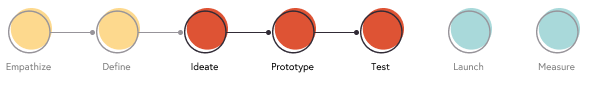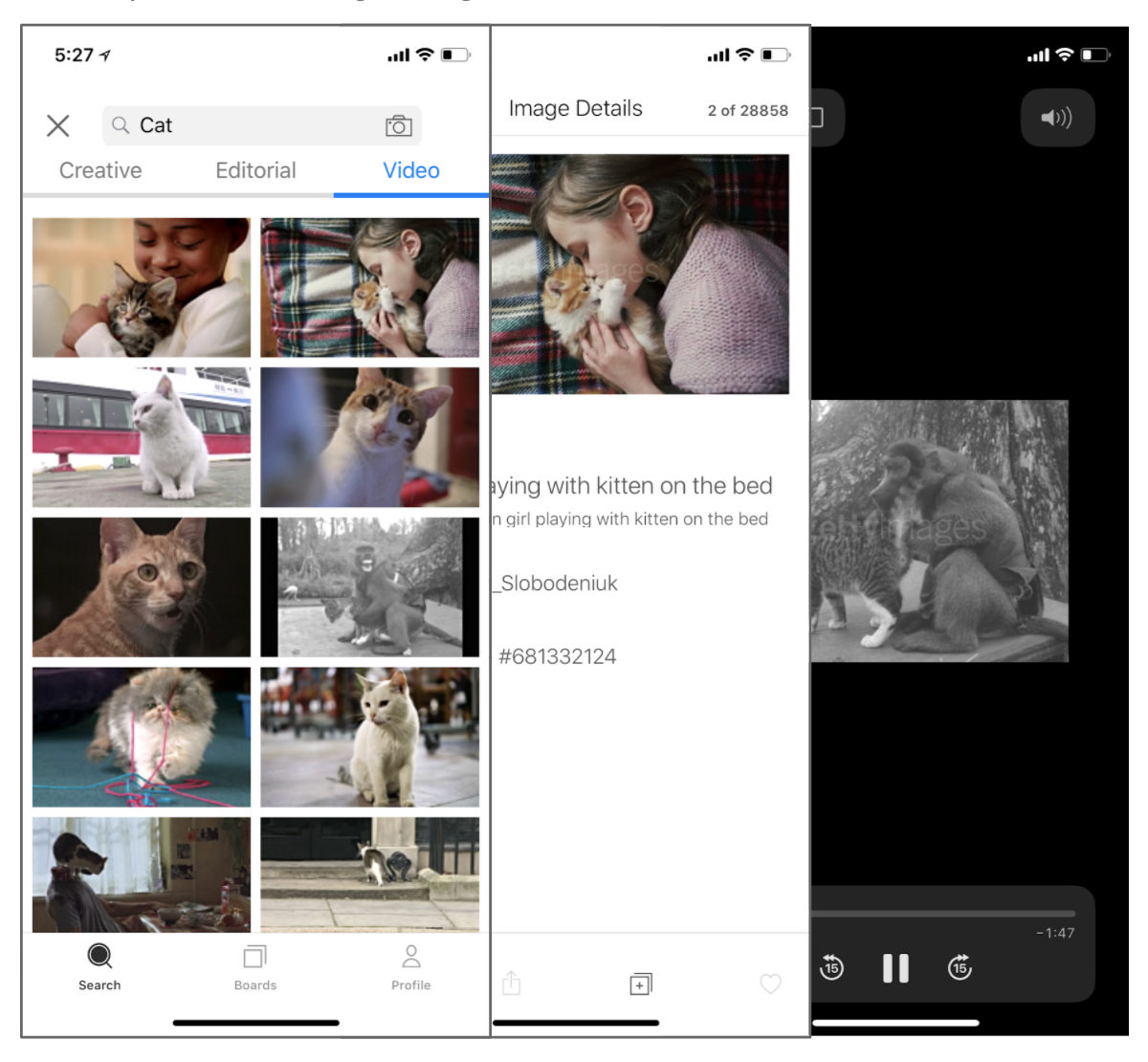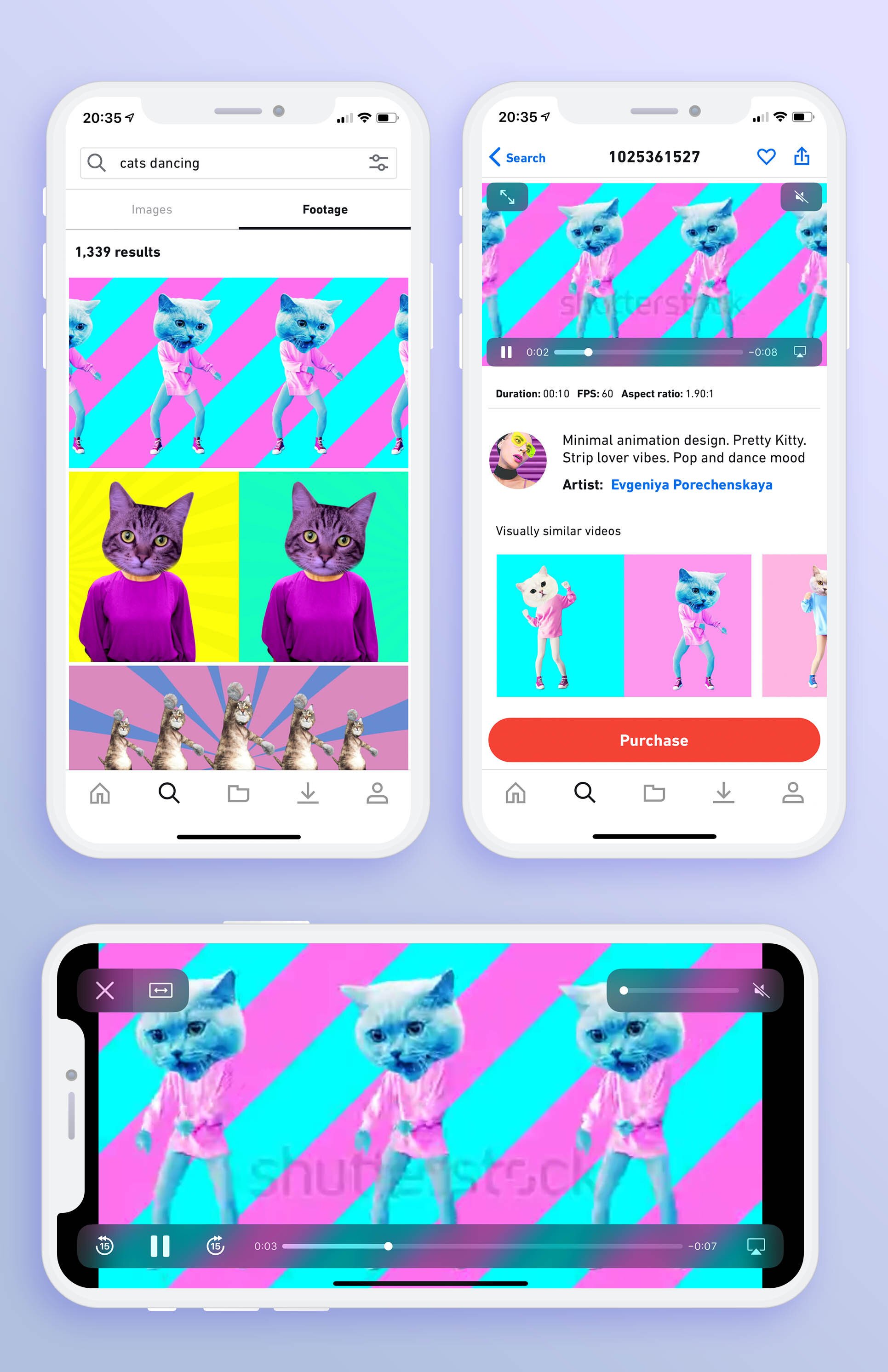Making a case for “mobile video”
Quick summary
Let’s set some context…
Creating awesome, engaging video content on your phone is easier and faster than ever — you can now search, save, and license footage directly on your iOS or Android devices with the Shutterstock mobile app.
Social media clips, marketing materials, memes — whatever you’re making, use footage to put your message in motion the moment inspiration strikes, and reach your followers, customers, and friends without ever putting down your phone. The Shutterstock mobile app makes it a breeze.
The way people make and share content is rapidly changing —there’s a push to respond to fast-changing trends while engaging discerning communities with quick and sleek production. We designed the app with these changes in mind, building in tools to help you start, share, and organize projects when you’re away from your desktop. Now, with thousands and thousands of clips a simple tap away, the Shutterstock mobile app is a must-have for mobile-minded creators, marketers, and social media mavens who are never far from their phone.
Empathize and Define
The Problem
Our native app customers have come to expect that they can access our entire library on the app. As a commitment to our mission of allowing our customers to get access to our assets wherever they need it drove us to work to support our footage library on both iOS and Android.
User research
Users expressed a desire to use Shutterstock video on their phone when creating assets for social media. They disliked the need to use a computer and only wanted to use one device, their phone.
My Role and the team
2018-2019 - IC UX designer
2019-2020 - UX director overseeing designer and project
2020 - Product manager in Q1 and Q2 while filling in for the PO who was on paternity leave.
NOTE - This project took a couple years to complete due to the native apps team being under resourced.
I was the starting IC designer on this project conducting the research, validating designs, and taking the project from initial ideation all the way though dev hand off. After which I was promoted to manager where the designer that took over the project was on my team and he continued to shepherd the project though. In the same year I also was promoted to Director where my role remained the same.
In early 2020 I was tapped to step in for the native apps product owner while he was to be on paternity leave for 4 months. It was during this time that I also acted as product owner to help get the app ready for release. During that time I worked closely with marketing developing a go to market plan, our press team to write blogs and press releases, as well as all the other duties that a PO is expected to take on. This was all while balancing my work load as UX director. This was a challenging time but I am so proud of the team’s work and that this project became a reality.
Desk clutter, only 4 phones on the desk that day!
Summer Friday get together with the some of the native apps team, marketing, product, and UX.
Goal
Engagement with footage assets - measured by adding to collections and conversions
User Goals
Ability to download video assets on their phone via the app.
Team Goals
Showcase that the native app is crucial to the needs of “on the go” customers.
Goals
Ideate / Prototype / Test
Research Goal
Research Goal
Our interviews with customers hinted early on that our native app customers love using the app to collect assets for use later as well as license them while on their phone. Many users even download, create an ad, and upload to Instagram all on their phone, siting that “using a computer makes it feel like work.”
With this in mind we asked them via survey in 2018 if they would ever have interest in video assets on their devices. Here are the results of that survey.
Would you ever buy stock video on the mobile app?
Competitor analysis
Video offering inside the Getty images app, iOS.
Getty Images:
iOS only
Offers video in a tab view with search results.
Allows for adding to boards (collections)
Auto plays upon load, 1x
Scrubbing only upon isolation mode (detail page)
Allows signed in users to share, favorite, and download
No in app purchases allowed, users MUST have an existing subscription
Video offering inside the iStock app, iOS.
iStock:
Same as above but also has similar videos for each asset page
No favorites
No in app purchases allowed, users MUST have an existing subscription
Notes:
These were the only 2 stock apps that I could find that had any kind of stock video offering at the time of this analysis in 2018.
As the Shutterstock app expands its product offering I looked to traditional eCommerce patterns to see if this is a direction we should start to go now. Noting product department UX as well as a cart (which the Shutterstock app doesn’t have).
I also looked to app that offer their own “single service” type sales like Task Rabbit, Handy, and Fiverr to see if this pattern is more relevant to our product at this moment.
Other patterns worth noting:
Hamburger menus can be used when you have more products.
Carts are often used to create a single check out experience.
“Single service” sale apps create an experience where a user drills into the product/task they require (closer to what Shutterstock users do in our image offering). Then has a check out for that single item. ie TaskRabbit, Handy, Fiverr.
Conclusions for our product
Support for MVP:
Showcase footage on homepage
Surface footage in search results
Allow for adding to collections
Allow for downloading/purchasing
Allow for sharing
Show similar videos on asset detail
Tabled ideas:
Cart - Why? This will require a lot of dev time and our users really like being able to select an asset and check out with one tap, so a cart isnt really needed.
Hamburger - Why? We will only have 3 product categories max (once we include music too, eventually) so a full hamburger menu might be overkill for this app.
The want to mix video and images in search results - Why? We want to mix our video and image assets in the same search results ONE day but our users are just not there yet, their needs still are with the thinking that if they are searching for something it’s either an image or video not both. This should be re explored at some point though as we think users will become more aware of the versatility of both in their projects.
Research findings
Ideation on how auto play could work on the search results page.
Wireframed layout of a footage detail page.
Wireframe of a purchase page with tool tip call out.
Above I discussed my decision to steer away from a hamburger menu for now. This layout shows how search results tabs can be used for footage for now and later add a third for music.
Supporting video searching and collecting
Our footage library became available on both iOS and Android in March of 2020.
This has been a project that the team and I has been passionately worked on for some time and we are thrilled to finally share this with our app users. In research conducted in 2018, we found that 63% of current app users reported they would/may use video on our mobile apps.
We are also supporting video collections for native app users, this is a huge area of use for all native app users but especially users that identify as working for large companies and agencies (they love to collect on the go and license on desktop at work).
Tech updates
With this release, we made supporting multiple asset types and Shutterstock APIs a top priority.
On iOS, we implemented the MVVM design pattern in Swift giving us a clean separation between our model and UI layers. This not only made the code cleaner and more extensible, but more testable as well.
On Android, we went with an MVP based Clean Architecture approach in Kotlin. This too made the code more extensible and testable- setting us up for greater success in the future.
On both platforms, we rebuilt the apps to be asset type agnostic. This will allow us to more easily integrate Music and Editorial content in the future when needed.
Lastly, we are targeting the latest iOS and Android operating systems, using the latest support libraries, and overall keeping up to date with industry best practices.
Solution
Launch and Measure
This feature launched in March of 2020.
Launch
A fun gif showing a quick search flow.
Measure
Numbers pulled 2 weeks post launch (April 2020)
Signups
iOS - Signups increased ⬆12.7% over the last 2 weeks compared to the previous 2 weeks.
Android - Signups increased ⬆15.3% over the last 2 weeks compared to the previous 2 weeks.
Searches
iOS - Searches increased ⬆12.7% over the last 2 weeks compared to the previous 2 weeks.
Android - Searches increased ⬆9.7% over the last 2 weeks compared to the previous 2 weeks.
Other changes related to this deployment:
Change collections icon to heart increased collection creation. More information on the heart icon project can be seen on the page with details about that project.
iOS - Increased ⬆17.4% over the last 2 weeks compared to the previous 2 weeks.
Android - Increased ⬆56.7% over the last 2 weeks compared to the previous 2 weeks.
Although sales wasnt a driving KPI we surprisingly saw a good amount of sales grossing over $10k in our first 3 weeks. almost 25% of sales were 4K files! < our highest priced footage product offered in the app.
Side Note: Monetization strategy
You might be wondering why as a company we have decided to support purchase on the native apps despite a 30% cut from the app stores for digital product sales. That is a good question
Native apps supports 2 different user types, those that like to collect and brows and those that like to purchase on the app. We feel that we are not “cannibalizing” any business form the web by allowing purchases on the app. There has been many interviews conducted and numbers ran that support the idea that the sales we make on native apps is an additional revenue source for Shutterstock. These users (that purchase in app) are users that might not have bought from Shutterstock at all with out us supporting an option on native OR they just so love the connivence of native that they might not have made the purchases otherwise. Therefore our monetization strategy on native supports customers no matter what their workflow needs are and the fees to the app stores are acceptable because this is not revenue the company would be making otherwise.
US) BetaNews Shutterstock makes over 17 million videos available on Android and iOS
(US) Martech Series (Newsletter) Daily MarTech Roundup: Latest News, Insights, Funding and Updates
(US) Photo Archive News Shutterstock footage now available to license direct from the app
(US) Selling Stock Shutterstock Footage Library Available for Mobile Users
(UK) Marcomm News Shutterstock Announces Footage Library Availability for Mobile Users
(UK) Mobile Marketing Shutterstock opens up access to over 17m video clips to its mobile app users
(AU) B&T Shutterstock announces Footage Library Availability for Mobile
(AU) Tech AU Shutterstock using AI in mobile app for end-to-end mobile video workflows
(KO) Design Press Shutterstock Expands Footage Collection Availability for Mobile Users
(DE) Aha Design Video collection from Shutterstock can now be used on mobile!
(BR) Inspi Shutterstock announces news for those producing content focused on mobile
(US) AI Authority Shutterstock Announces Footage Library Availability for Mobile Users
(US) Yahoo Finance Shutterstock Announces Footage Library Availability for Mobile Users
(US) Martech Series Shutterstock Announces Footage Library Availability for Mobile Users
(US) Tech News Tube Shutterstock makes over 17 million videos available on Android and iOS
(US) Manhattan Edit Workshop Shutterstock Announces Footage Library Availability for Mobile Users
(US) Markets Insider Shutterstock Announces Footage Library Availability for Mobile Users
(US) CRWE World Shutterstock Announces Footage Library Availability for Mobile Users
(US) LAPPG Shutterstock Announces Footage Library Availability for Mobile Users
(US) BAPLA Shutterstock announces footage library availability for mobile usersi
(UK) Adhugger Shutterstock announces footage library availability for mobile users
(UK) BAPLA Shutterstock announces footage library availability for mobile users
(KO) VDCM Shutterstock Announces Footage Library Availability for Mobile Users
(KO) MAD Times Can Use 17 Mil Videos and Produce Content with Shutterstock App
(KO) Acrofan Shutterstock Provides Mobile Support for its Footage Library
(KO) News Tap Shutterstock Expands Mobile Support to its Footage Collections
(KO) Korea Image Broadcast Shutterstock Announces Expansion of Mobile Support for Footage Library
(KO) Up Down News Shutterstock Makes Footage Collection Available on App
(KO) Newsworks Shutterstock Footage Library Available for License on Mobile App
Reflection
Was the project successful?
I think we were successful on several levels:
Adding video to our native apps not only increased engagement but also lead to quite a few sales (not a KPI) especially of 4k assets ($179ea).
Our team was able to show that there was increased search activity due to the updates and an increase of “collecting” behavior.
App installs also increased due to press coverage.
Perseverance will pay off.
What did I learn?
Flexibility - Worked within guard rails set out by engineering and created an easy and intuitive product.
Unexpected successes - Was a success for native apps team and generated unexpected revenue.
Lots of hats - I had many roles in this project.
What this project says about me
The day we launched we were a few weeks in to the Covid crisis and full on work from home. So this is an image of me on launch day celebrating with myself on a sprint demo call. :D